Mastering Parallel Execution in OceanBase Database: Part 4 - Parallel Execution Types
OceanBase Database supports parallel execution for various types of statements. This article introduces these types in detail, including parallel query, parallel DML (PDML), parallel DDL, and parallel LOAD DATA.
This is the fourth article of a seven-part series on parallel execution.
Part 1
Part 2
Part 3
Concurrency Control and Queuing
Part 4
Part 5
Part 6
Troubleshooting and Tuning Tips
Part 7
4.1 Parallel Query
You can use parallel queries in the following scenarios:
-
SELECTstatements andSELECTsubqueries -
Query part of DML statements (such as
INSERT,UPDATE, andDELETE) -
Queries on external tables
A parallel query involves two decision-making steps:
- Decide whether to perform a parallel query. If a
PARALLELhint is used in the query, the parallel query feature is enabled for the current session, or thePARALLELattribute is specified for a table, a parallel query will be performed. - Determine a degree of parallelism (DOP). In a parallel query, each data flow operation (DFO) can have a different DOP.
-
For a DFO for scanning base tables or indexes, its DOP is determined by the
PARALLELhint, parallel query attribute of the session, or thePARALLELattribute of the table. -
If it is detected that the data accessed by a DFO for scanning base tables or indexes is less than a macroblock, the DOP is partially decreased while the DFO is running.
-
The DOP of an intermediate node such as a join is inherited from that of the left-side sub-DFO of the join.
-
Some DFOs, such as a node for calculating
ROWNUM, do not support parallel execution. The DOPs of such DFOs are forcibly set to 1.
4.2 PDML
In most scenarios, PDML can significantly improve the data import, update, and deletion performance.
4.2.1 DOP for DML
The DOP for DML is consistent with that of the query part. If PDML is enabled, parallel execution is automatically enabled for the query part. The data read is redistributed based on the partition locations in the table to be updated. The DML operations are executed in parallel by multiple threads. Each thread processes the data of multiple partitions.
The optimal performance can be achieved if the DOP is a multiple of the number of partitions in the target table. When the DOP is greater than the number of partitions, multiple threads process the data in the same partition. When the DOP is smaller than the partition quantity, a single thread may process the data of multiple partitions and the partitions processed by a thread do not overlap with those processed by another thread. When the DOP is greater than the number of partitions in the target table, we recommend that you set the DOP to an integral multiple of the number of partitions.
Generally, the number of threads that concurrently insert data into the same partition cannot exceed 4. If more than four threads concurrently insert data into the same partition, the scalability is limited, log synchronization may become a bottleneck, and partition-level lock synchronization overheads are generated. When the DOP is smaller than the number of partitions in the target table, we recommend that you set the DOP to a value which ensures that the number of partitions is an integral multiple of the DOP. In this way, each thread processes a similar number of partitions, avoiding an imbalance in the insertion workloads.
4.2.2 Strategy for Processing Index Tables
Automatic maintenance is supported for index tables during PDML.
For local index tables, the storage layer automatically maintains them when the primary table is updated by using PDML.
For global index tables, the PDML framework maintains them by generating a specific plan. Assume that two global indexes exist. Here is how they are processed:
- DFO 1 updates the primary table.
- DFO 1 transfers the data required by global indexes 1 and 2 to DFO 2, and DFO 2 updates global index table 1.
- DFO 2 transfers the data required by global index 2 to DFO 3, and DFO 3 updates global index table 2.
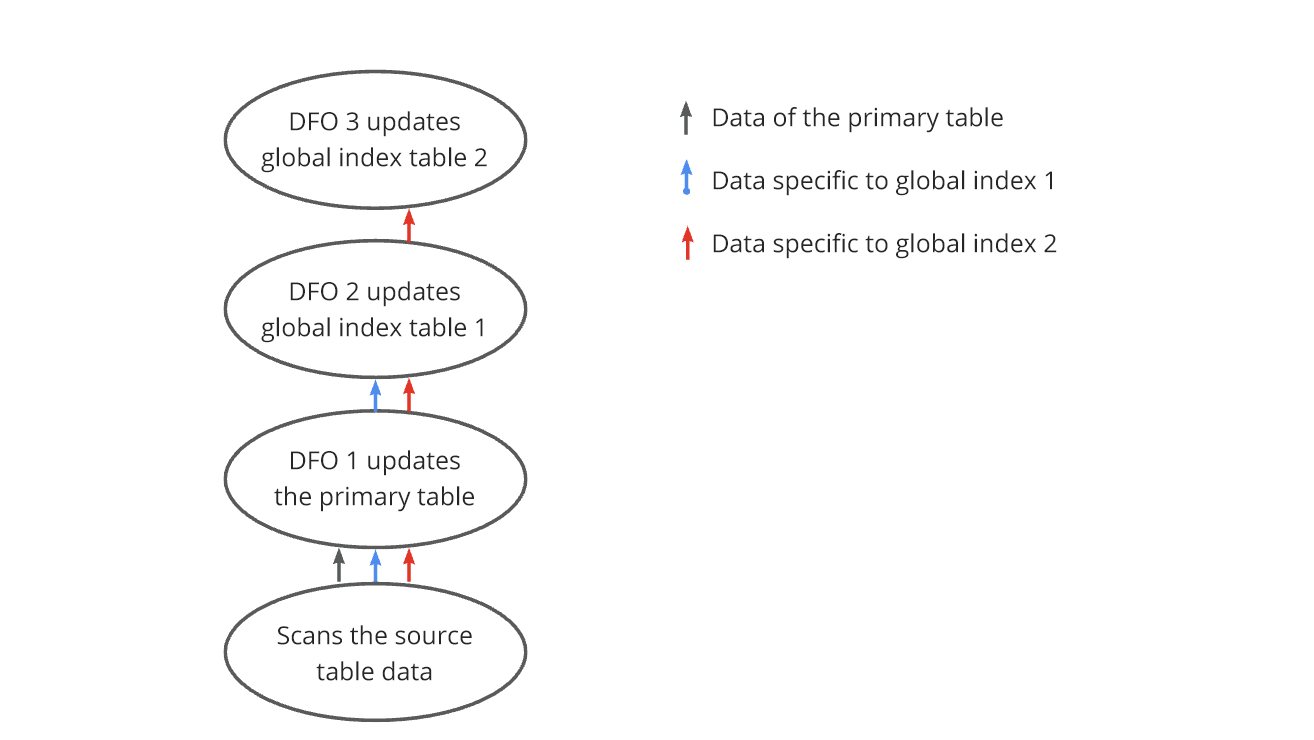
The preceding strategy applies to INSERT, DELETE, and UPDATE statements. For the MERGE statement, index maintenance is concentrated in a single DFO, as shown in the following figure.
- DFO 1 updates the primary table.
- DFO 1 transfers the data required by global indexes 1 and 2 to DFO 2, and DFO 2 maintains the two global indexes one by one.
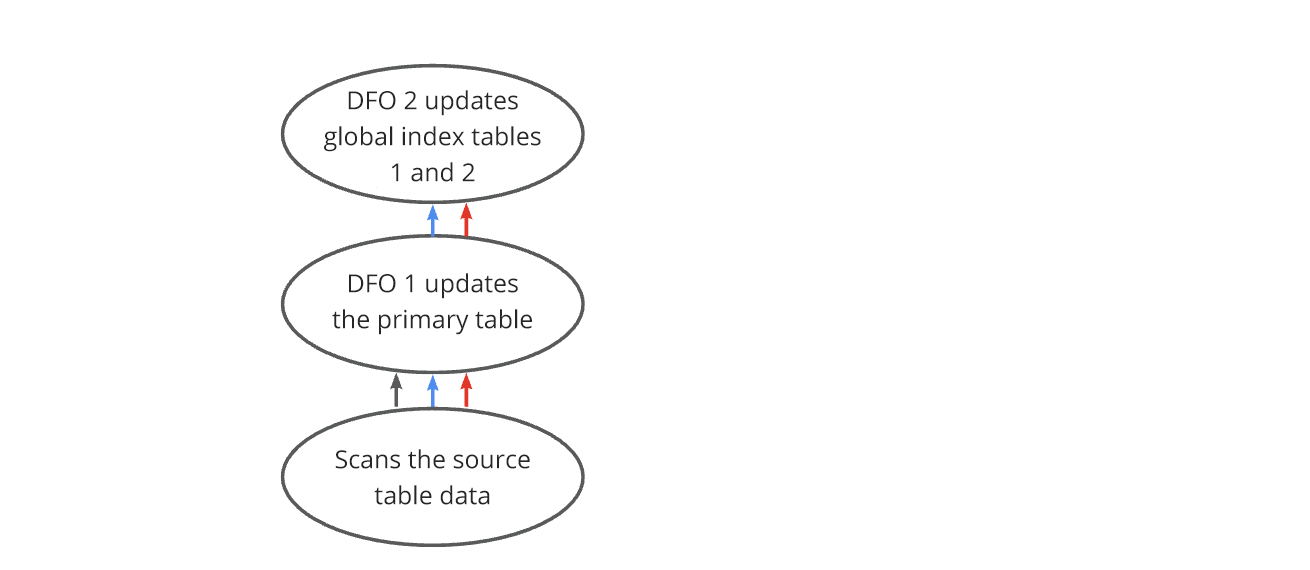
4.2.3 Strategy for Updating a Partitioning Key
When you use the UPDATE statement to update the partitioning key of a primary table or global index table, you must perform row movement to delete the existing data from the original partition and insert new data into the new partition.
During row movement, an UPDATE operation is divided into a DELETE operation and an INSERT operation. The first DFO is responsible for the DELETE operation and the second DFO is responsible for the INSERT operation. To avoid primary key conflicts, the INSERT DFO can be executed only after the DELETE DFO is completed.
4.2.4 Transaction Processing
Like regular DML statements in OceanBase Database, PDML statements also support transaction processing. A PDML statement can appear in the same transaction with another query statement. After the PDML statement is executed, the transaction does not need to be immediately committed. The execution result of the PDML statement can be read in the subsequent query statement.
In OceanBase Database of a version earlier than V4.1, if the execution time of a PDML statement is excessively long, you must set an appropriate value for the tenant-level parameter undo_retention. Otherwise, the error -4138 (OB_SNAPSHOT_DISCARDED) may occur and the SQL statements are repeatedly retried until a timeout. Literally, the undo_retention parameter specifies the retention point of undo logs, which is the scope of the undo logs to be retained from the time dimension. In OceanBase Database, all multiversion data within the specified period is retained. If the execution time of a PDML statement exceeds the value of the undo_retention parameter, the multiversion data may be evicted. If any subsequent operation tries to access the evicted multiversion data, the error OB_SNAPSHOT_DISCARDED will be returned. The default value of the undo_retention parameter is 30 minutes. To be specific, if a PDML statement is not completed within 30 minutes, it can time out with an error returned, regardless of the timeout value specified for the statement. Generally, if the maximum PDML execution time is 2 hours, you can set undo_retention to 2.5 hours. You cannot set undo_retention to a very large value. Otherwise, the multiversion data cannot be recycled and the disk space will be used up.
Since OceanBase Database V4.1, the execution time of PDML statements is no longer controlled by the undo_retention parameter. Multiversion data is recycled based on the transaction version. The data that can be read based on the version of a transaction will not be recycled as long as this transaction is active. However, it makes an exception if the data disk is full. In this case, the multiversion data is forcibly recycled. The system returns the error OB_SNAPSHOT_DISCARDED for the PDML statement and automatically retries the whole statement.
4.2.5 Direct Load
Insufficient memory space easily leads to an out of memory (OOM) error for PDML statements. A PDML statement that does not use a direct load path first writes data to the MemTable, and then the data is written to the disk through minor and major compactions. If the PDML statement writes data to the MemTable at a speed higher than the minor compaction speed, the memory usage keeps increasing until an OOM error is returned.
To resolve this issue, OceanBase Database V4.1 has introduced the direct load feature at the storage layer. If a PDML statement executes an INSERT operation through direct load, data will be directly written to the disk without the need to be written to the MemTable first. This avoids the OOM error and improves the data import performance.
You can use an APPEND hint to enable the direct load feature. Before starting direct load, make sure that the previous transaction is committed and set autocommit to 1. In OceanBase Database V4.2, direct load must be used in combination with PDML. If PDML is not enabled by using a hint or for the session, the direct load hint is automatically ignored. Here is an example:
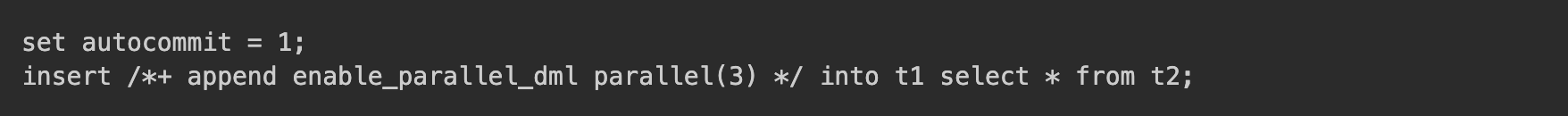
In later versions, you can use the direct load feature at any point within a transaction.
4.2.6 DML Operations Unsuitable for Parallel Execution
To ensure correct DML semantics, parallel execution is supported for the query part but not for the DML part in the following scenarios:
- The target table contains a local unique index.
- The
INSERT ON DUPLICATE KEY UPDATEstatement is used. - The target table contains triggers or foreign keys.
- The target table of the
MERGE INTOstatement contains a global unique index. - The
IGNOREmode is enabled for DML.
If parallel execution is not performed for a DML statement, you can execute the EXPLAIN EXTENDED statement and view the Note field in the return result for the reason.
4.2.7 Row Movement
When you update the partitioning key of a partitioned table, data may be migrated from one partition to another. In Oracle mode, you can execute the following statement to disable cross-partition data migration:
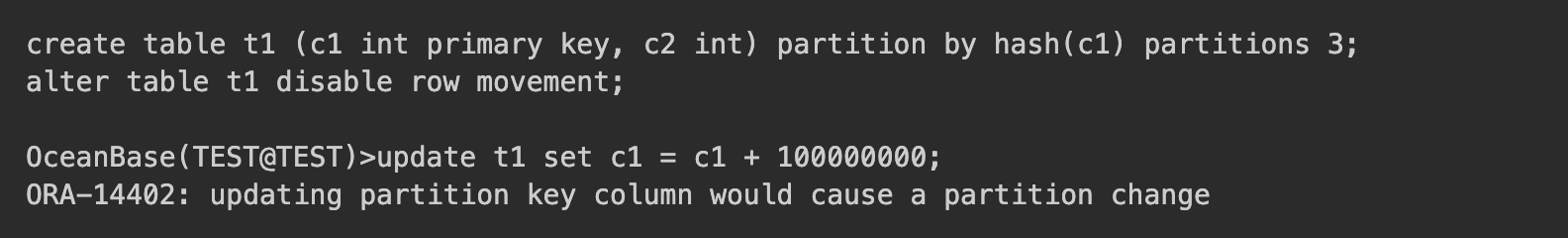
However, PDML will ignore the ROW MOVEMENT attribute of tables and always allow partitioning key updates.
4.3 Parallel DDL
OceanBase Database supports parallel execution for the following DDL statements:
-
CREATE TABLE AS SELECT
-
ALTER TABLE
-
CREATE INDEX
4.3.0 Technical Mechanism
All parallel DDL operations are completed by using specific PDML operations. For example, creating an index is to create an empty index table, retrieve data of index columns from the primary table in parallel, and insert the data into the index table in parallel.
4.3.1 Specify a DOP by Using a Hint
In OceanBase Database V4.2, only the CREATE INDEX statement supports enabling parallel execution by using the PARALLEL hint. For other DDL statements, parallel execution can be enabled only by using a session variable or the PARALLEL attribute of the table.
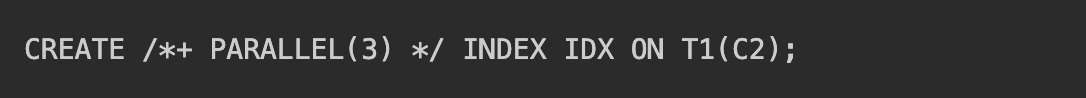
4.3.2 Specify a DOP by Using a Session Variable
All the preceding DDL statements support specifying a DOP by using a session variable. After you specify a DOP, all DDL statements in the session are executed in parallel based on the specified DOP. The DOPs of the query part and modification part are the same.
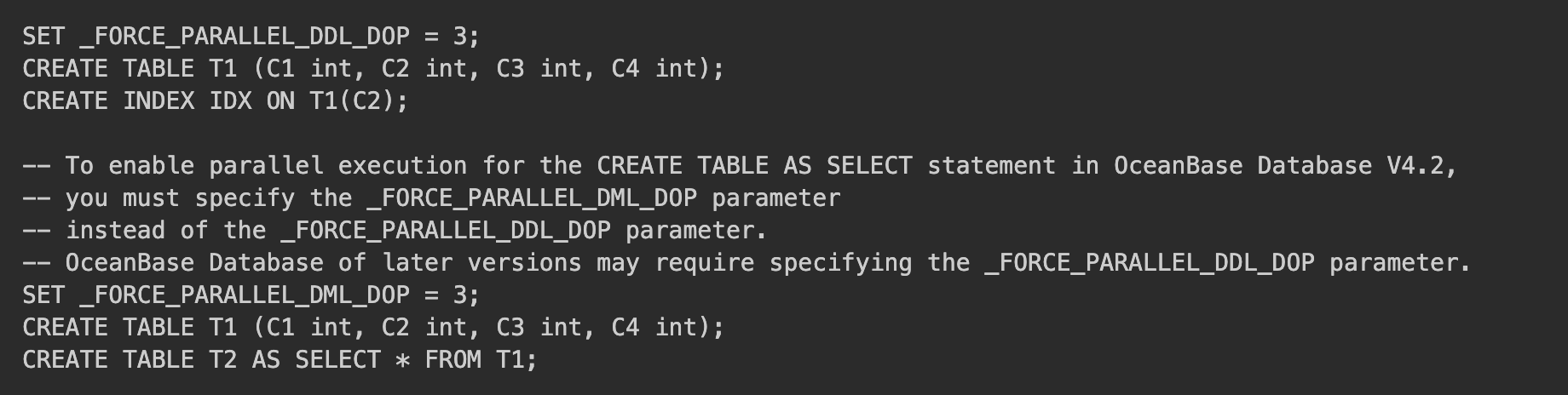
4.3.3 Specify a DOP by Using the PARALLEL Attribute of a Table
In the real-world test, the parallel execution was not performed on the example provided in this section. You can use the following statement to confirm whether it aligns with the design.
select plan\_operation, count(\*) threads from oceanbase.gv$sql\_plan\_monitor where trace\_id = last\_trace\_id() group by plan\_line\_id, plan\_operation order by plan\_line\_id;
When you want to perform DDL operations on a table that has the PARALLEL attribute, you can use the SET statement to enable parallel execution by setting the corresponding session variable. Here is an example:
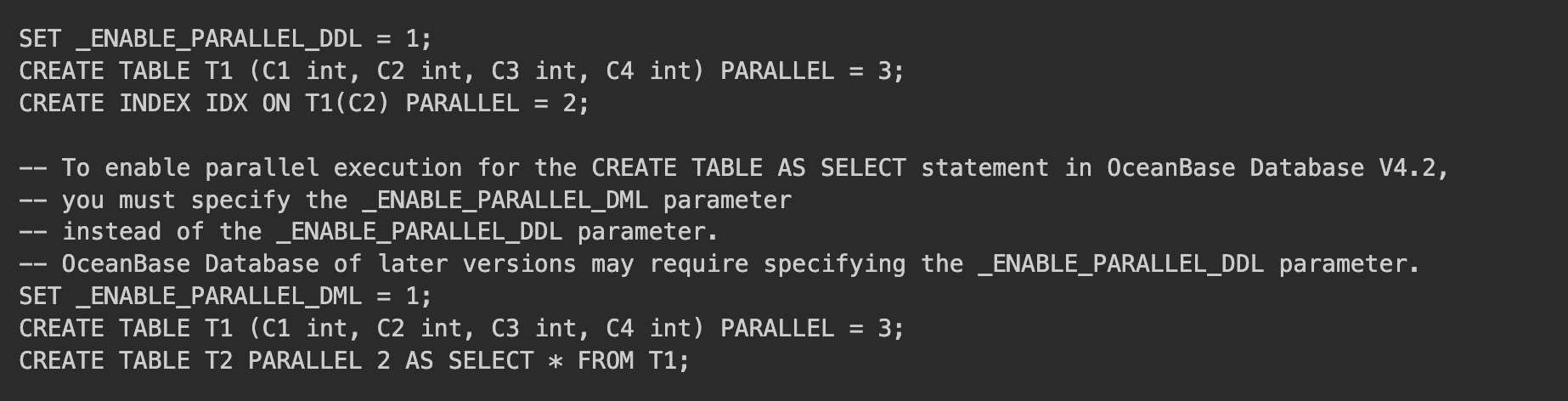
4.3.4 Priorities
If two or all of the PARALLEL hint, session-level attribute FORCE SESSION PARALLEL, and table-level attribute PARALLEL are specified, their priorities are sorted as follows:
PARALLEL hint > Session-level attribute FORCE SESSION PARALLEL > Table-level attribute PARALLEL.
4.3.5 Direct Load
Direct load is used for the CREATE INDEX statement, regardless of whether parallel execution is enabled for the statement.
In OceanBase Database V4.2, the CREATE TABLE AS SELECT statement does not support direct load. If the amount of data is large, we recommend that you first create an empty table and then insert data into the table in parallel through direct load by using PDML.
4.4 Parallel LOAD DATA
LOAD DATA is not implemented based on PDML. Specifically, the system uses multiple threads to split the CSV file into multiple INSERT statements and then distributes the INSERT statements based on the specified DOP.
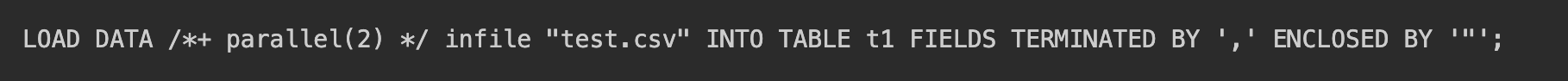
In the preceding statement, the PARALLEL attribute specifies the DOP for loading data. If the value of the PARALLEL attribute is not specified, LOAD DATA is executed based on the DOP of 4, which is the default value of the PARALLEL attribute. We recommend that you set PARALLEL to a value within the range from 0 to the maximum number of CPU cores of the tenant.
4.5 Scenarios Where Parallel Execution Is Partially Inapplicable
- The top-layer DFO does not require parallel execution. It interacts with the client and executes top-layer operations that do not require parallel execution, such as
LIMITandPX COORDINATORoperations. - A DFO that contains a table-valued user-defined function (UDF) can only be executed in serial. Other DFOs can still be executed in parallel.