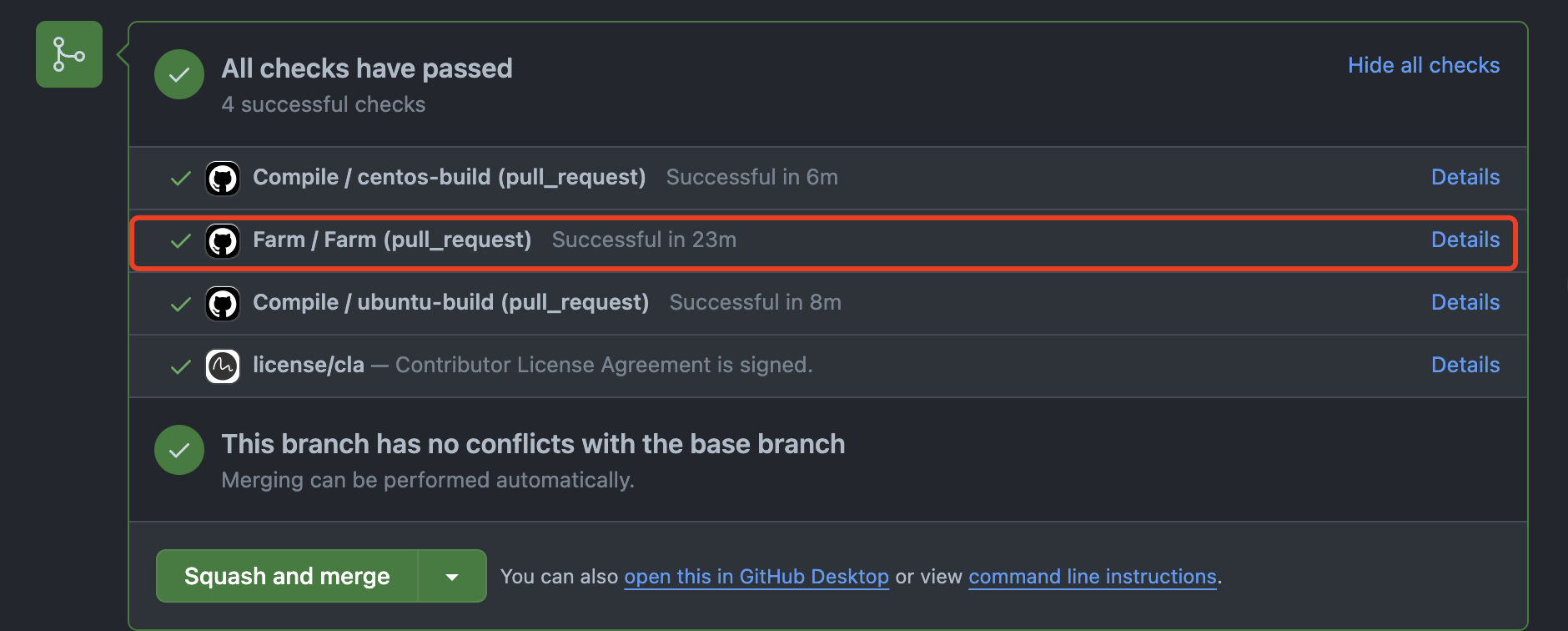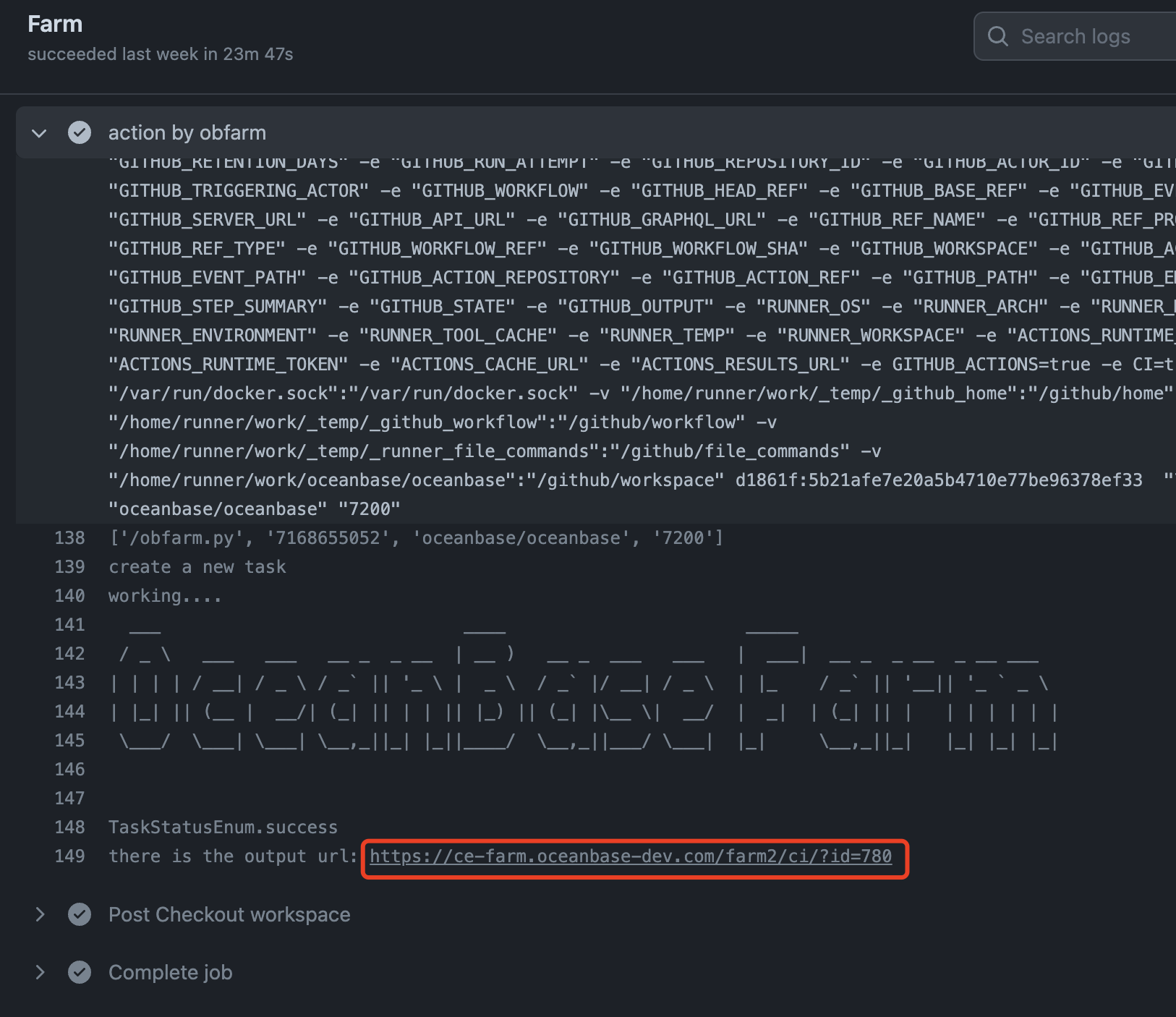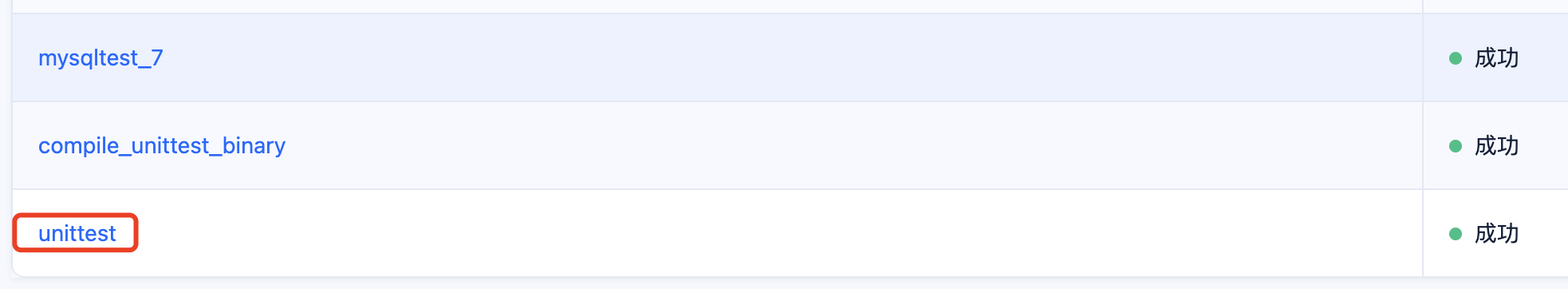Write and run unittest
How to build and run all unittest?
OceanBase has two unittest directories.
-
unittest. These are the main unittest cases, and it tests the code in thesrcdirectory. -
deps/oblib/unittest. Cases for oblib.
First, you should build unittest. You should enter the unittest directory in the build directory and build explicitly. When you build the oceanbase project, it does't build the unittest in default. For example:
bash build.sh --init --make # init and build a debug mode project
cd build_debug/unittest # or cd build_debug/deps/oblib/unittest
make -j4 # build unittest
Then you can execute the script file run_tests.sh to run all test cases.
How to build and run a single unittest
You can also build and test a single unittest case. You can enter the build_debug directory, and execute make case-name to build the specific case and run the binary file built. For example:
cd build_debug
# **NOTE**: don't enter the unittest directory
make -j4 test_chunk_row_store
find . -name "test_chunk_row_store"
# got ./unittest/sql/engine/basic/test_chunk_row_store
./unittest/sql/engine/basic/test_chunk_row_store
How to write unittest
As a C++ project, OceanBase uses google test as the unittest framework.
OceanBase use test_xxx.cpp as the unittest file name. You can create a test_xxx.cpp file and add the file name into the specific CMakeLists.txt file.
In the test_xxx.cpp file, you should add a header file #include <gtest/gtest.h> and the main function below.
int main(int argc, char **argv)
{
testing::InitGoogleTest(&argc, argv);
return RUN_ALL_TESTS();
}
You can then add some functions to test different scenarios. Below is an example from test_ra_row_store_projector.cpp.
///
/// TEST is a google test macro.
/// You can use it to create a new test function
///
/// RARowStore is the test suite name and alloc_project_fail
/// is the test name.
///
TEST(RARowStore, alloc_project_fail)
{
ObEmptyAlloc alloc;
ObRARowStore rs(&alloc, true);
/// ASSERT_XXX are some testing macros help us decide the results are
/// expected, and it will terminate the test if failed.
///
/// There are some other testing macros begin with `EXPECT_` which
/// don't terminate the test if failed.
///
ASSERT_EQ(OB_SUCCESS, rs.init(100 << 20));
const int64_t OBJ_CNT = 3;
ObObj objs[OBJ_CNT];
ObNewRow r;
r.cells_ = objs;
r.count_ = OBJ_CNT;
int64_t val = 0;
for (int64_t i = 0; i < OBJ_CNT; i++) {
objs[i].set_int(val);
val++;
}
int32_t projector[] = {0, 2};
r.projector_ = projector;
r.projector_size_ = ARRAYSIZEOF(projector);
ASSERT_EQ(OB_ALLOCATE_MEMORY_FAILED, rs.add_row(r));
}
Please refer to google test document to get more details about TEST, ASSERT and EXPECT.
Unittest on GitHub CI
Before a pull request is merged, the CI will test your pull request. The Farm will test the mysql test and unittest. You can see the details follow the Details link like below.