Developing ob-operator
environment-setup
-
go ob-operator requires go 1.20 or above to build, you can refer to the official document to setup go environment.
-
make ob-operator uses make for a variety of build and test actions, it's need to be installed before you go.
-
kubebuilder ob-operator uses kubebuilder as operator framework, before you dive into the code, it's highly recommended to read kubebuilder books.
build ob-operator
- build docker image use the following command to build docker image
make docker-build
- push docker image to repository use the following command to push docker image
make docker-push
deploy
- install crd to K8s cluster use the following command to generate crd and install to K8s cluster
make install
if you wish to save the crd as yaml format config file, you can run the following command
make export-crd
the generated file will be placed under deploy directory and named crd.yaml
- deploy controller-manager to K8s cluster use the following command to generate controller-manager config and deploy to K8s cluster
make deploy
if you wish to save the controller-manager deployment config as yaml format config file, you can run the following command
make export-operator
the generated file will be placed under deploy directory and named operator.yaml
After the above steps, CRDs and controller-manager are deployed to K8s cluster, to check the deployments are successful, you can check with the following command
# check crds
kubectl get crds
# check controller-manager
kubectl get pods -n oceanbase-system
you will get something like the following
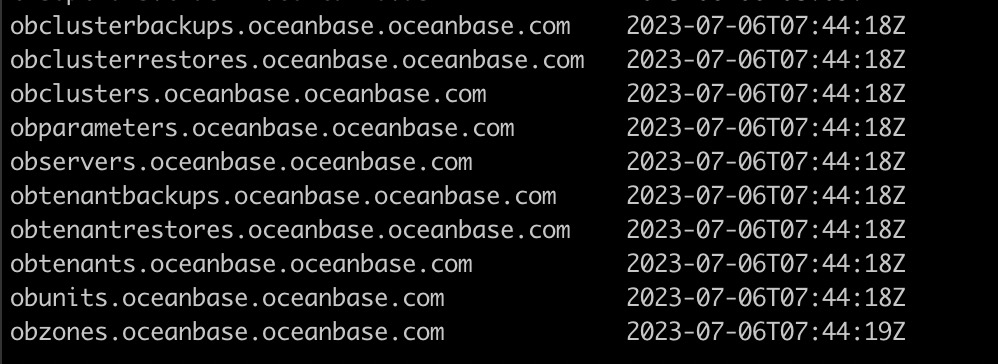
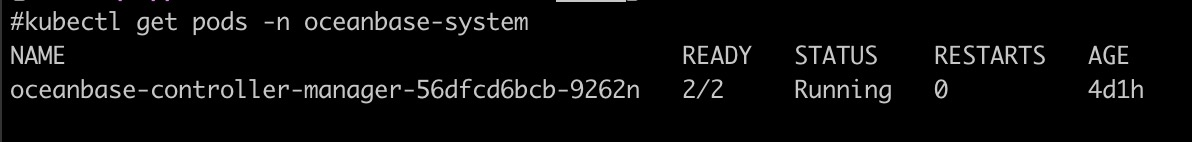
check logs
After deploying the crds and controller-manager, ob-operator will handle OceanBase related objects lifecycle management, you may test your own business by create a cr and make some modifications, ob-operator will handle the certain event. To test everything works properly, you can use the following command to check log message.
kubectl logs oceanbase-controller-manager-xxx -c manager -n oceanbase-system
oceanbase-controller-manager-xxx should be replaced by the real pod name