负载均衡解决方案
本文作者:韦彪(OceanBase 社区论坛账号:@甯空)
一、背景介绍
之前的公司算是第一批使用 Oceanbase 的互联网公司了, 由于之前做过 LINUX 运维, 深入思考过企业入口的负载均衡问题。通过 Nginx、Keepalived、域名实现双活、多活,能彻底解决单点故障、负载不均衡、扩展性差等问题。
之前因为疫情原因,业务有 10 倍增长,对大并发、横向扩展会比较关注。通过使用现有开源组件组合,可以媲美商业负载均衡,最终能够做到免维护、甚至遗忘负载均衡和高可用的存在。
开源组件:
- obproxy(TCP、UDP、HTTP 负载均衡换成 nginx、haproxy)
- keepalived
- DNS 域名解析
- 三个 VIP 地址
二、拓扑介绍
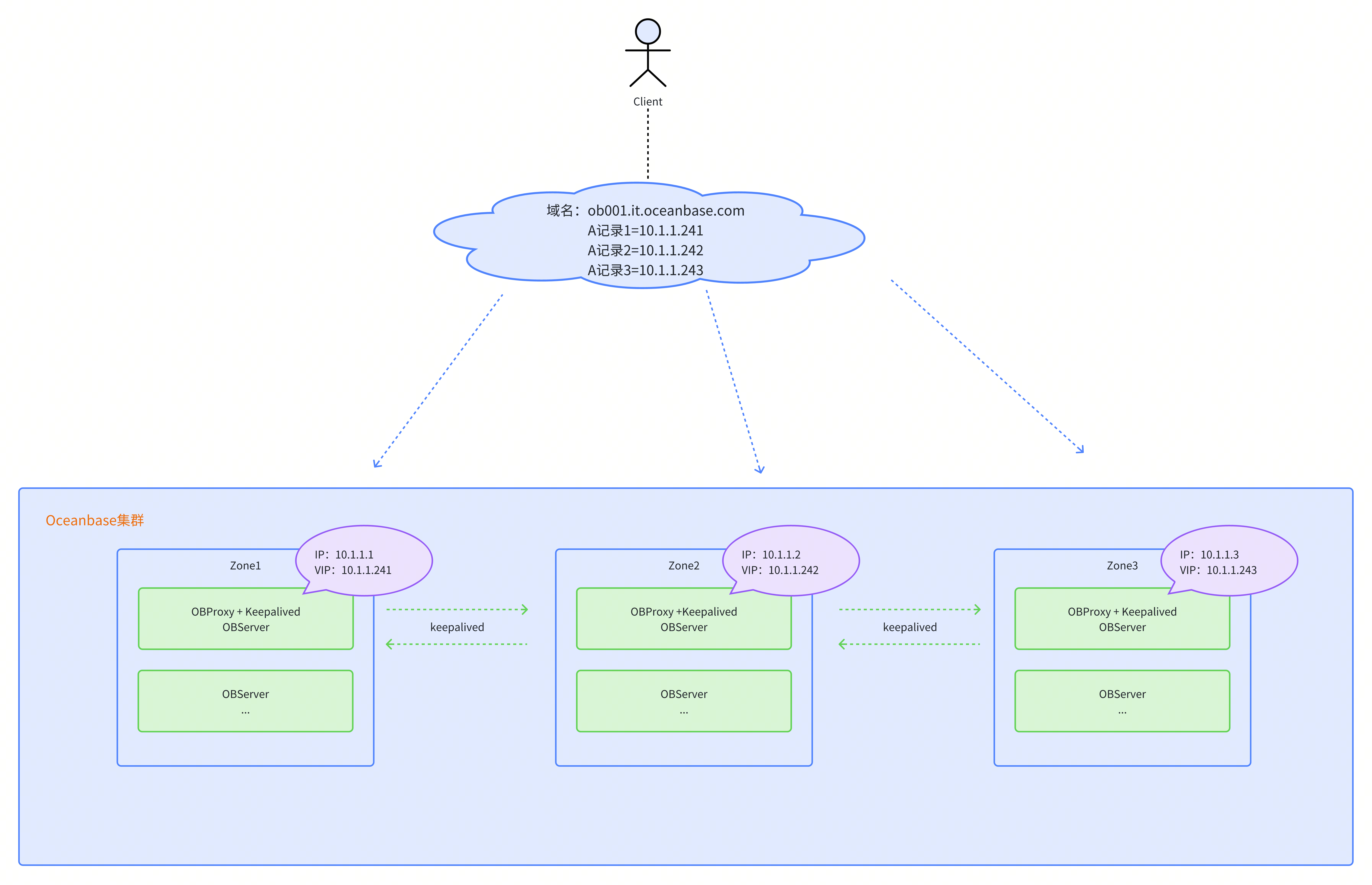
三、配置详情
-
安装 oceanbase、obproxy 的步骤略去。
-
安装 keepalived。
yum install keepalived # centos
apt install keepalived # ubuntu
- 主机 10.1.1.1 配置文件
- /etc/keepalived/checkobproxy.sh
#!/bin/bash
if [ `ps -C obproxy --no-header |wc -l` -eq 0 ]; then
sleep 1
if [ $(ps -C obproxy --no-header | wc -l) -eq 0 ]; then
exit 1
fi
fi
- /etc/keepalived/keepalived.conf
# Configuration File for keepalived
global_defs {
notification_email {
willian@xx.com
}
router_id LVS_DEVEL
vrrp_skip_check_adv_addr
vrrp_garp_interval 0
vrrp_gna_interval 0
script_user root
enable_script_security
}
vrrp_script check_obproxy {
script "/etc/keepalived/checkobproxy.sh"
interval 2
weight -50
}
vrrp_instance VI_1 {
# nopreempt
state BACKUP
interface bond1
virtual_router_id 1
priority 100
advert_int 1
authentication {
auth_type PASS
auth_pass wukong
}
unicast_src_ip 10.1.1.1
unicast_peer {
10.1.1.2
10.1.1.3
}
virtual_ipaddress {
10.1.1.241/24
}
track_script {
check_obproxy
}
}
vrrp_instance VI_2 {
state BACKUP
interface bond1
virtual_router_id 2
priority 60
advert_int 1
authentication {
auth_type PASS
auth_pass wukong
}
unicast_src_ip 10.1.1.1
unicast_peer {
10.1.1.2
10.1.1.3
}
virtual_ipaddress {
10.1.1.242/24
}
track_script {
check_obproxy
}
}
vrrp_instance VI_3 {
state BACKUP
interface bond1
virtual_router_id 3
priority 80
advert_int 1
authentication {
auth_type PASS
auth_pass wukong
}
unicast_src_ip 10.1.1.1
unicast_peer {
10.1.1.2
10.1.1.3
}
virtual_ipaddress {
10.1.1.243/24
}
track_script {
check_obproxy
}
}
- 主机 10.1.1.2 配置文件
- /etc/keepalived/checkobproxy.sh
#!/bin/bash
if [ `ps -C obproxy --no-header |wc -l` -eq 0 ]; then
sleep 1
if [ $(ps -C obproxy --no-header | wc -l) -eq 0 ]; then
exit 1
fi
fi
- /etc/keepalived/keepalived.conf
# Configuration File for keepalived
global_defs {
notification_email {
willian@xx.com
}
router_id LVS_DEVEL
vrrp_skip_check_adv_addr
vrrp_garp_interval 0
vrrp_gna_interval 0
script_user root
enable_script_security
}
vrrp_script check_obproxy {
script "/etc/keepalived/checkobproxy.sh"
interval 2
weight -50
}
vrrp_instance VI_1 {
state BACKUP
interface bond1
virtual_router_id 1
priority 80
advert_int 1
authentication {
auth_type PASS
auth_pass wukong
}
unicast_src_ip 10.1.1.2
unicast_peer {
10.1.1.1
10.1.1.3
}
virtual_ipaddress {
10.1.1.241/24
}
track_script {
check_obproxy
}
}
vrrp_instance VI_2 {
# nopreempt
state BACKUP
interface bond1
virtual_router_id 2
priority 100
advert_int 1
authentication {
auth_type PASS
auth_pass wukong
}
unicast_src_ip 10.1.1.2
unicast_peer {
10.1.1.1
10.1.1.3
}
virtual_ipaddress {
10.1.1.242/24
}
track_script {
check_obproxy
}
}
vrrp_instance VI_3 {
state BACKUP
interface bond1
virtual_router_id 3
priority 60
advert_int 1
authentication {
auth_type PASS
auth_pass wukong
}
unicast_src_ip 10.1.1.2
unicast_peer {
10.1.1.1
10.1.1.3
}
virtual_ipaddress {
10.1.1.243/24
}
track_script {
check_obproxy
}
}
- 主机 10.1.1.3 配置文件
- /etc/keepalived/checkobproxy.sh
#!/bin/bash
if [ `ps -C obproxy --no-header |wc -l` -eq 0 ]; then
sleep 1
if [ $(ps -C obproxy --no-header | wc -l) -eq 0 ]; then
exit 1
fi
fi
- /etc/keepalived/keepalived.conf
# Configuration File for keepalived
global_defs {
notification_email {
willian@xx.com
}
router_id LVS_DEVEL
vrrp_skip_check_adv_addr
vrrp_garp_interval 0
vrrp_gna_interval 0
script_user root
enable_script_security
}
vrrp_script check_obproxy {
script "/etc/keepalived/checkobproxy.sh"
interval 2
weight -50
}
vrrp_instance VI_1 {
state BACKUP
interface bond1
virtual_router_id 1
priority 60
advert_int 1
authentication {
auth_type PASS
auth_pass wukong
}
unicast_src_ip 10.1.1.3
unicast_peer {
10.1.1.1
10.1.1.2
}
virtual_ipaddress {
10.1.1.241/24
}
track_script {
check_obproxy
}
}
vrrp_instance VI_2 {
state BACKUP
interface bond1
virtual_router_id 2
priority 80
advert_int 1
authentication {
auth_type PASS
auth_pass wukong
}
unicast_src_ip 10.1.1.3
unicast_peer {
10.1.1.1
10.1.1.2
}
virtual_ipaddress {
10.1.1.242/24
}
track_script {
check_obproxy
}
}
vrrp_instance VI_3 {
# nopreempt
state BACKUP
interface bond1
virtual_router_id 3
priority 100
advert_int 1
authentication {
auth_type PASS
auth_pass wukong
}
unicast_src_ip 10.1.1.3
unicast_peer {
10.1.1.1
10.1.1.2
}
virtual_ipaddress {
10.1.1.243/24
}
track_script {
check_obproxy
}
}
四、总结
- 域名解析三个 VIP A 记录,利用 DNS RR 轮询功能。
- 通过 VIP 地址跳转,规避某个 OBProxy 服务不可用。
- OBProxy 恢复后 VIP 抢占回来,人工无需干预。
- 使用 keepalived 新增单播功能,来保活通信。
- 不使用 haproxy,减少反向代理层级。
- 三活节点,足够健壮。
- 横向扩容不受限。
- 运维简单,且开源免费。